Published July 2020; updated August 2023, June 2024
Show me Door #3!
The Floppy Disk Drive remains one of the more obscure, misunderstood, and underdeveloped pieces of SEGA Saturn hardware ever released. A SEGA-branded external drive which accepts standard floppy disks, it connects to the Saturn via the little-used Communications Port on the rear of the console. Initially meant as a heavy user’s ultimate save file destination as well as a storage space for certain online (SEGA Saturn Networks) and homebrew (Game Basic, Dezaemon 2) applications, this brilliant device – like so many SEGA peripherals – came along at the wrong time in the console’s life cycle. Ultimately relegated to no more than a semi-functional curiosity, its story is nevertheless fascinating. Here, we will explore the device itself, the firmware that shipped with the unit, and the support it received from developers – namely, which North American Saturn games are compatible with the device. Before diving in, it is important to explore context – for it, as much as any other factor, played a role in how the product was supported and how it fared in the greater story of the Saturn’s lifecycle.
The Winds of Change
The changing gamer
The Saturn was conceived during the waning days of the industry’s ‘niche’ era; a time where the consumer base was a small, often sophisticated group primarily served by dedicated companies like Nintendo and SEGA. It was common for gamers to comprehend the technology behind their games, to spend untold piles of quarters at the arcades, and even to take their systems with them as they traveled. Being a gamer was almost a sub-culture phenomenon. The PlayStation’s arrival – more precisely, the novel way in which Sony managed their console – ushered in sweeping changes to the videogame consumer landscape, resulting in a significant market expansion, product standardization, and consumer ease-of-use. As the Fifth Generation progressed, traditional users found themselves increasingly displaced by new, casual gamers – an ultimately much larger consumer group. Indeed, one of Sony’s most significant contributions to the industry as a whole over the course of the first PlayStation’s run was expanding the consumer base to include this new segment. Consequently, a demand for plug-and-play arose, in lieu of convoluted setups or complicated hardware choices.
Standardization cometh
Up to and including the Saturn, it was relatively common for various additional peripherals, devices, and hardware configurations to be a core part of the end-user experience. NEC up-sold their PC Engine (TurboGrafx) line with attachments such as the Turbo Tap, the Turbo-booster or the TurboGrafx-CD unit, Atari’s Jaguar got a CD add-on, and even Nintendo marketed the Super Game Boy, Super Scope Six, and the Super FX microchip. Meanwhile, SEGA’s various forays into peripherals, add-on systems, and optional hardware attachments are… legendary. To one extent or another, everyone was doing extra hardware. Once Sony had established market dominance, this was a trend that very quickly declined. Standardization was not only good for the consumer, it was good for a company’s bottom line.
You can’t save to a compact disc
The Fifth Generation also saw the beginning of the shift to optical discs as the media of choice for games, in turn bringing about a challenge in how to write save files. Nintendo, the lone major holdout, continued to use cartridges capable of storing save files right in their ROMs (an underutilized Memory Pak was released as well). Sony opted for simple yet highly marketable 128 kilobyte Memory Cards capable of holding 15 save blocks apiece, which were euphorically heralded by consumers as a clever and brilliant product. Never one to over-engineer (cough, cough), SEGA offered their users multiple ways to address saving games.

Unlike its chief rivals, the stock Saturn shipped with 32 kilobytes of on-board memory in the form of VRAM (Volatile RAM), powered by a non-rechargeable CR2032 battery. This was ¼ of the memory of a PlayStation Memory Card but was built-in to the base system (no separate purchase required), and was much more efficiently parceled into 461 blocks rather than Sony’s 15. Games were written to use as much or as little memory as the programmer deemed necessary, and the base unit’s 461 blocks was often enough to hold roughly a dozen save files. With an average reported 12 month battery life, this save space would prove relatively sufficient for casual Saturn users. However SEGA’s more hardcore fans required a stronger solution. To address the issue right from the start, SEGA wrote support for two external memory devices into its development libraries – one that made use of the parallel port (cartridge slot), and a second one that took advantage of the seldom-used serial port (communications connector) on the back of the unit. The common Backup RAM Cartridges – called Power Memory in Japan – made an immediate appearance and were ultimately adopted as the external memory device of choice in all regions. Sporting a massive 512 kilobytes translating to 8,080 blocks of memory or roughly 17 times the internal amount, they were sufficient for most hardcore gamers. In Japan, they were even released in various colors or with special edition stickers.


Nevertheless, there were some applications that consumed so much memory that even the RAM Cartridges swiftly ran out of space. Racing games’ ghost cars or replay files, for instance, were HUGE. So were any games with massively custom levels – games that made it to the West such as SimCity 2000 or Virtual Hydlide, or Japan exclusives such as Game Basic or Dezaemon 2. An even more robust save file solution was called for.
Enter the Floppy Disk Drive

Finally released in July 1996 exclusively in Japan, this peripheral plugs in to the serial port at the rear of Saturn units. It requires its own power supply (adapter is included in purchase) and accepts standard, commercially available 3.5 inch MF-2HD, high density floppy disks. Using both sides of the disks, designated as partitions 0 and 1, each disk holds an amazing 1.44 MB of data which translates to 22,784 blocks of Saturn memory. That’s roughly 50 times what the stock console ships with. Although the Floppy Disk Drive was expensive, retailing at ¥9,800 (roughly USD $100, or USD $170 in 2020 dollars), floppy disks themselves were cheap. A few dollars spent on a pack of 10 diskettes yielded nearly a quarter million blocks of Saturn memory – functionally, this was limitless save storage.

The above sounds amazing, but (there is ALWAYS a ‘but’ with amazing-sounding Saturn hardware!) the FDD enjoys only very limited direct support. A small number of games support it natively, a few more support it in a roundabout or incomplete way, and the majority of games are not written to look for the Floppy Disk Drive at all. That said, the lack of direct game support does not mean the peripheral is useless. Files can be copied from either on-board or cartridge memory and onto floppy disks (and vice versa), creating a very cheap – if not as convenient as it could have been – memory solution.
Included in the box is the FDD Operator Disc, necessary to interface with the floppy drive. The Operator Disc is a Japanese Saturn CD which loads similar to any other Saturn game. Think of it as a flash firmware update to the BIOS’ Memory Manager which allows one to copy files from either the Internal RAM or the RAM Cartridge onto floppy disks. By pressing left or right on the Memory Manager’s device screen, the various devices can be addressed and manipulated.
It is interesting that support for a removable external device would be written into even the earliest Saturn development libraries and documentation. The documentation is quite thorough, even detailing how to select directories and including support for up to 20 partitions per device! Any developer using the Saturn’s libraries when writing save file functionality could have included – and indeed, was encouraged to include – support for external devices as an option, even if the peripherals themselves were not available at the time the game was being written. That, perhaps, is one of the great strikes against the FDD achieving perfect compatibility with commercial games – the unit was released 20 months after the debut of the Saturn, by which time gamers who needed additional memory had purchased RAM Cartridges. Programmers, therefore, had less incentive to expressly write for expanded memory support, especially with such high RAM Cartridge adoption. Coupled with the inexorable trend to simplify and streamline hardware and with the declining popularity of floppy diskettes as storage media, the device was 32X’ed before it ever launched.

Actual compatibility is… quite complicated, actually
In research and testing for this feature, every single North American Saturn game was put through its paces, and surprisingly, a solid 10% of all releases demonstrate either full, partial, or even potential compatibility with the External Device! However, there are two major limiting factors which cut down the actual number of compatible titles significantly. First, the Saturn’s dashboard doesn’t provide a user interface to hardware connected to the Communications Port, meaning that a stock Saturn may read but will not display the FDD’s contents nor allow the user to move / copy / delete files stored on the FDD. Second, the FDD handles save space differently compared to Internal or Cartridge RAM, and the Saturn’s development documentation does not make this clear – quite possibly because the device was not yet finalized at the time the documentation was written. That complicates matters because unless a game was expressly written to take this space allocation variance into account, interfacing with the FDD will sometimes produce strange, unintended effects.

In depth, the first concern deals with the BIOS. The BIOS (basic input / output system) is the start-up firmware physically built-in to each Saturn, and it controls the Saturn’s initialization, dashboard behavior as well as its interaction with external components, such as controllers, memory cards, disks, etc. The BIOS boots the start-up animation, the CD player, and, crucially, the Memory Manager. The stock Saturn BIOS (all revisions) allows for the management of both on-board RAM and Cartridge RAM to facilitate copying and deleting of files, but not for files on any location accessed via the communications (serial) port. When the FDD was released, the included FDD Operator Disc extended the Memory Manager’s capabilities and facilitated access to floppy disks’ partitions. With the new firmware, files can be freely moved or copied between the four save locations: internal RAM (red panel), Cartridge (blue panel), and the two floppy disk partitions (green panels). Unfortunately, once the FDD Operator Disc is removed or the Saturn is powered down or reset, the ‘firmware update’ is lost. More consequently, it is not possible to launch a game disc with the firmware upgrade in place, because the FDD Operator Disc occupies the disc tray. This limits FDD compatibility to the manner in which save files were implemented on a per-game basis.
The second concern is more complicated. On-board RAM divides its 32kb of memory into 461 blocks of Saturn memory. The RAM Cartridge takes its much larger 512kb of space and parcels it out into 8,080 blocks… but the minimum file management unit on a RAM Cartridge is four blocks, compared to the Internal Memory’s one. This means that each save file consumes space in multiples of four. Take an empty RAM Cartridge (8,080 free blocks) and write a 1-block save file onto it, and the remaining free blocks will be reduced to 8,076, not 8,079. The file will still display as a 1-block file and only use up one block’s worth of memory, but it has effectively consumed one ‘file allocation unit’ which means that it reduces the available memory by 4 blocks. Now, if a file were 65 blocks in size, then 68 blocks would be subtracted from available memory as 68 is the next closest multiple of four. Over and above this, the Saturn seems to be efficient at reclaiming some of this fragmented space, and deleting save files of a certain number will sometimes yield a slightly different number of remaining blocks than expected. For example, removing a 50 block file may increase your available space by anywhere from 47 to 53 blocks. This could also be down to individual games were programmed. If a programmer was aware of file unit sizes, they could conceivably write their save file to take exactly the space required and no more. Naturally, any save files whose blocks are a multiple of 4 consume just the right amount of memory on the RAM Cartridge.
How does this work on a floppy diskette? The FDD’s minimum file allocation unit is a gargantuan 64 blocks. A 1-block save file on the FDD will still display as a 1-block file, but will reduce available space by 64 blocks, from 11,392 to 11,328. In principle this is no different than what happens with Cartridge RAM; it is simply done on a much larger scale. However, Saturn developer documentation did not outline these minimum file allocation units. This made no difference to Internal RAM, where the file allocation unit is one to one with each memory block, and it made very little / no noticeable difference on Cartridge RAM, because at worst, an empty, 8,080 block Cartridge would read as 2,020 available units – still plenty of space for save files. On the FDD however, if a game is not written to take the 64-block file allocation into account, the Saturn will interpret an empty diskette partition to have only 178 free blocks, because 11,392 free blocks divided by 64 blocks per file allocation unit ends up looking an awful lot like there are only 178 blocks of free memory. If a game’s save file is larger than 178 blocks (and plenty are), then the game may incorrectly interpret that there is insufficient room to save a file. This effect is seen in several North American Saturn games, and this further limits perfectly compatible titles from correctly interfacing with the FDD, resulting in only partial or limited compatibility.

Why was it done this way? That is uncertain… possibilities include the physical sector structure of floppy diskettes themselves, or perhaps it was a way to bring read and write speeds up to an acceptable level. The fact that this is how it was designed is not an issue per se. The lack of programmer documentation around it, is.
One last, important issue to consider lies with the FDD Operator Disc itself. It is a Japanese disc and so will only load on Japanese Saturn systems. Whilst Saturn hardware is not region-locked (the MPEG cards being the only exception) and the FDD will function with any region Saturn, software is nearly always region specific, and the Operator Disc is no exception. Should the region lock be defeated in the same manner as playing any other import game, the disc will boot… but the menus are entirely in Japanese with no option to change them to English. Setting the console’s language to English in the dashboard does not have the expected effect of also changing the firmware’s language to English. The screenshots dotting this page are taken from emulation, where the FDD Operator Disc seems to have been integrated into the main library: other languages are available as well, all controlled by what is sent in the dashboard. However on actual Saturn hardware, the user is restricted to navigating the Memory Manager menus in Japanese. As a small consolation, the menu options are exactly as they are in English menus, so players should be able to navigate their way relatively easily.
So Close…
Conceivably, an updated (hacked) BIOS or an alternate launcher that accounts for the FDD could be introduced to real hardware, and that would instantly bring the number of fully compatible North American games up to a whopping 28, or potentially even more. Most of these games are either sports games which produce very large files for tracking entire seasons of play, or simulation-heavy games that save entire cities or worlds.
For the curious, the Saturn writes to floppy disks in a proprietary format which is unknown to PCs. PCs are not able to read the disks – so, no backing up of saves on a PC, no hacking save files and re-uploading them to the Saturn environment, and no sharing of save files via the internet.
Show Me The Money!
So… is an investment in a genuine Floppy Disk Drive worth the substantial asking price for a Saturn gamer in the 2020s? The answer, for most, is going to be a resounding no. There are too many barriers to overcome: from the Japanese menus to the Japanese-region FDD Operator Disc to unreliable compatibility with games written to take advantage of Expanded Memory. Casual Saturn gamers will do just fine with the on-board RAM whilst more serious Saturn fans will make out nicely with one or more cartridges. The North American and European cartridges are pricey, however they are not region-locked, and OEM Japanese cartridges can be had for much cheaper.
Stepping away from OEM hardware, various after-market memory options offer essentially endless save space, or enable other features, such as the Pseudo Saturn launcher, or double as the 1MB and 4MB carts required for some games. Further, optical drive emulators, and emulation in general, is quashing the need for this peripheral. Today, the Floppy Disk Drive is only for the hardest of the hardcore Saturn fans who want to see all the weird and wonderful things that their console is capable of.

With the technical exposition out of the way, let’s dive in to each and every North American Saturn game and check out how they interact with the Floppy Disk Drive to unlock Expanded Memory.
External Device Compatibility, Title by Title
All North American titles were tested two ways – first on real SEGA Saturns running BIOS version NTSC-4-v1.00a with a Floppy Disk Drive connected, then in pure emulation (albeit with original Saturn discs) using the popular Saturn emulator SSF. Interestingly, the upgraded Memory Manager on the FDD Operator Disc appears to be integrated into SSF, and the Saturn Dashboard allows the interfacing with the FDD as if it were connected and as if the FDD Operator disc was inserted, and translated. When games are launched in SSF with FDD emulation enabled, the virtual Saturn can correctly interface with the virtual Floppy Drive and this massively increases compatibility rates. Further, because actual memory in SSF is limitless, the strange effect of dividing blocks into file allocation units does not impact maximum file size, so the Saturn interprets the FDD as always having sufficient room to save files. In effect, SSF overcomes all of the FDD’s shortcomings.
Here are the test results, organized alphabetically:
All Star Baseball ’97 feat. Frank Thomas

This Acclaim game is the sequel to the previous year’s Frank ‘Big Hurt’ Thomas Baseball. It is an extremely average game in virtually all aspects. Critics of the time called the game ‘generic’, and repeatedly highlighted that other baseball series (namely, SEGA’s own World Series Baseball games) had matured beyond what was on offer here. Not a bad game – just a plain one. This one-or-two player game is exclusive to North America.

If this game is played on real hardware with the FDD connected, the game will momentarily soft-lock when the Saturn tries to access the device on game start-up. Fooling the Saturn by only plugging the FDD in after the game has booted works to a degree, but anytime any saving function is accessed in-game, the game looks at all save locations and locks up once it accesses the FDD. This lasts a solid five minutes before the game logic corrects itself and the game resumes.

Very different story in emulation – the game does not crash and allows the player to select the External Device to save games, however, the option is untitled. On the memory destination selection screen, System and Cartridge memory is listed, but the cursor will actually move to the third option, which is unnamed and invisible (but exists) in this game. Surprisingly, the game is fully compatible with the FDD in emulation, despite the lack of a name for the device. Possibly a case of the programmer following SEGA’s development tables yet not bothering to flesh out a save option for a device which did not exist at the time.

| Compatibility Report Card | All Star Baseball ’97 feat. Frank Thomas | |
| Real Hardware | No | Game soft-locks anytime FDD is accessed |
| Emulation (SSF) | Yes | Full and complete compatibility, although External Memory is not explicitly named |
Arcade’s Greatest Hits

Midway published two of these compilations; this is the first. The disc features self-contained, emulated versions of six classic arcade titles, as well as a history section and media gallery for each game. These bonus sections are a very welcome addition, detailing (and narrating!) facts, figures and trivia relevant to each title. The games included on the disc are Robotron 2084, Defender, Defender II, Joust, Sinistar, and Bubbles. Happily, Digital Eclipse’ programmer Dan Filner saw fit to include compatibility with External Memory, and the game correctly interfaces with the FDD on both real hardware and in emulation. All three save locations are available from the pause menu. Each game in the collection creates its own small save file to keep track of high scores.

One quirk here is that the game doesn’t take the file allocation minimums into account, and displays both Cartridge and External free space incorrectly. However, because the game’s save files are small, this does not impact functionality.

| Compatibility Report Card | Arcade’s Greatest Hits | |
| Real Hardware | Yes | Full and complete compatibility |
| Emulation (SSF) | Yes | Full and complete compatibility |
Arcade’s Greatest Hits – The Atari Collection Volume 1

Dan Filner, Digital Eclipse’s programmer on the two Arcade’s Greatest Hits compilations, appears to have more explicitly coded for the FDD in the second game. However, the game still incorrectly interprets free save space in both cartridge RAM by a factor of 4 and in Expanded Memory by a factor of 64. This means that a blank floppy disk will read as having 178 free blocks only. 178 multiplied by 64 gives 11,392, or the full block set of one partition of a floppy disk.

The game has arguably the far better selection of retro games, featuring absolute classics such as Tempest, Defender, Battle Zone, Super Breakout, Asteroids and Centipede. Similar to the first compilation, the game features a documentary for each title, this time including interviews with the programmers and designers of the arcade originals. Excellent stuff.

| Compatibility Report Card | Arcade’s Greatest Hits – The Atari Collection Vol. 1 | |
| Real Hardware | Yes | Full and complete compatibility |
| Emulation (SSF) | Yes | Full and complete compatibility |
Casper

Casper gets his own Saturn game! Play as the friendly ghost himself and overcome traps, obstacles, and even your ghost ‘friends’ in this cute-as-a-button game. Based on the 1995 family film, the game made an appearance on the Saturn as well as the PlayStation, 3DO and Game Boy Color.

This game is programmed to support the FDD but only on a fully-enabled BIOS, such as the firmware update found on the FDD Operator Disc – and unfortunately, stock Saturn BIOS do not communicate with the FDD directly. The External Device, including the choice of which partition of a floppy disk to save to, is therefore only visible in emulation. On real hardware, the lack of BIOS support means this functionality is dormant.

It is a shame that there are so many titles that are held back from perfect FDD compatibility simply due to BIOS restrictions and due to the file allocation standards employed on the final unit. These don’t seem like overly hard hurdles to overcome for a determined programmer, do they?
| Compatibility Report Card | Casper | |
| Real Hardware | No | Game does not interface with the FDD |
| Emulation (SSF) | Yes | Full and complete compatibility |
Crusader: No Remorse

Rise, super-soldier (or red Clone Trooper, it seems), and take up arms against the evil World Economic Consortium in this dystopian isometric-viewpoint action game. Ported over from the PC original, the Saturn game employs a lower resolution and, because environments are small and detailed, this detracts from the original PC experience somewhat. Still, a fun little title that was really well received on the PC, becoming Origin Systems’ biggest title up to that point in the company’s history.

This port was programmed by Realtime Associates, and features an almost perfect in-game interface with the FDD. The game natively allows saving to any of the three devices in emulation and on real hardware, with a ‘twist’. The game states that 256 blocks of memory are needed, however a successful save in on-board or cartridge RAM seems to initially consume only 194 blocks. It is possible that in more complex levels, 256 block are required. Still, the game does not account for the file unit minimums on the FDD and can only see 178 free blocks on a clean diskette, returning a ‘not enough space’ message when trying to save to the FDD in either emulation or on real hardware.
Oh come on! That’s not right – look!
Peter Kolarov, programmer Saturn version of Crusader: No Remorse, Realtime Associates
However, should an existing save file be manually moved to the FDD via the Saturn’s Memory Manager / FDD Operator Disc, then the game will correctly load and update the save file on the FDD, both in emulation and on real hardware. It seems odd that the memory system encounters issues in emulation, however with a bit of manual file management, everything works out and the FDD is useful in-game.
| Compatibility Report Card | Crusader: No Remorse | |
| Real Hardware | Yes | Game interprets insufficient room on FDD, but will load and update files manually moved to diskette |
| Emulation (SSF) | Yes | Game interprets insufficient room on FDD, but will load and update files manually moved to diskette |
Daytona USA

Say what?? Is the original Daytona USA compatible with the Floppy Disk Drive? Seems to be, in emulation at least.
The first Daytona was not an especially polished game, and its presentation screens are somewhat bare. Many features that would go on to become standards of racing games are either only partly implemented or are missing entirely. Want to change your tachometer from miles to kilometres or vice versa? Sure, but you must enter a secret code for that! Want to play a 2-player race against a friend (or enemy)? Nope, you’re out of luck! Yes, this was the original Daytona – fun as hell, warts and all.

The game saves course and lap records automagically, without player input as to when to save or where to save to. When no Daytona file exists, it first checks on-board RAM and creates a file there. If full, the game moves on to Cartridge RAM if present and writes a save file. If both locations are full (or no Cartridge RAM is present) and the game needs to write a file, then the game will try to move on to the External Device. Because SSF integrates the FDD Operator Disc’s functions, Daytona USA is able to save to diskettes if no other locations are available. Wherever the game’s file is located, the game will continue to update at that location, and – in emulation only – this includes the FDD’s first partition.

When playing on real hardware, the game will create a new save file either in Internal or Cartridge RAM, and will not recognize any files on the FDD. Should both Internal and Cartridge RAM be full / unavailable and the FDD present, the game will still ignore the device and present a warning screen that no file can be saved.
| Compatibility Report Card | Daytona USA | |
| Real Hardware | No | Game unsuccessful at read/write functions |
| Emulation (SSF) | Yes | Full and complete compatibility |
Fighters MegaMix

Released in 1997, Fighters MegaMix is a celebration of AM2’s arcade heritage. Featuring fighters from the Virtua Fighter series and from Fighting Vipers, the game also includes nods to Virtua Cop, Daytona USA, Sonic The Fighters, Rent-A-Hero, and several other AM2 creations. Unlike the precise, high speed chess match that the Virtua Fighter games are known for, this plays more like a fast-and-loose party game. Think Capcom’s Power Stone and you’re halfway there.

The game marginally recognizes the presence of the FDD in emulation, and will acknowledge if a Fighters MegaMix file is present on the FDD (having been manually copied there), but will refuse to load it and offer the below warning screen. Interestingly, contrary to the warning screen, no ‘new save file’ is actually created, and the existing file on the FDD is not updated in any way. This is likely – once more – to the minimum units of 64 blocks on the FDD.

On real hardware, the game will happily save to the floppy disk drive if, and only if, there is no room for a save file in system or cartridge memory (or, if the system memory is full and no cartridge is inserted). The game does not give the user a choice where to save their file, going instead down the line of available devices, in the order of on-board memory, cartridge memory, and finally, external device. That said, a file that is manually moved to the FDD will be recognized and updated by the game. Nice.
(Update 2024-06) In a stunning turn of events, this past May 2024, Bo Bayles unearthed several previously undiscovered secret menus within the North American version of MegaMix – including a Backup Utility. The Utility will read and address all save locations and devices, including the floppy drive. This enables, for the first time ever, North American Saturn players to access the device absolutely natively – no modchips, patched discs, or other hacks required. Simply enter the cheat code sequence to activate the menu, and voila! View, copy, or move your files to and from any and all devices. This even enables selecting multiple files at a time. Absolutely awesome.
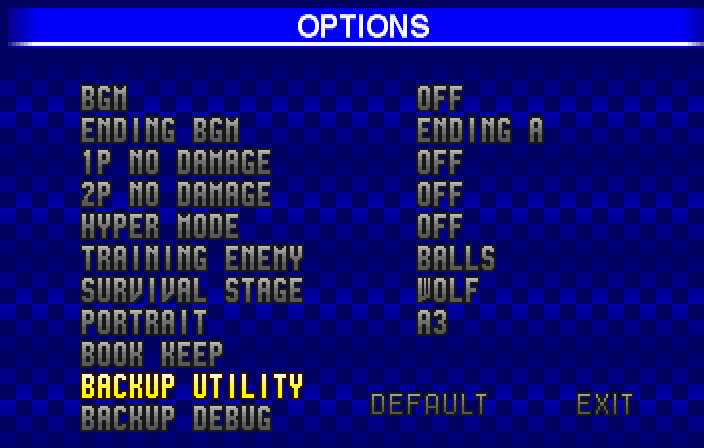
To access the menu: with two controllers connected, go to the Options screen, and use the second pad to quickly press:
Up, Up, Down, Down, Left, Right, X, Z
A sound effect plays if the code was entered correctly, and this enables the first secret menu. To unlock the next secret menu, again on the second control pad, enter:
Up, Up, X, X, Down, Down, Z, Z, Left, Left, X, X, Right, Right, Z, Z
Again, a chime will play to indicate correctly entering the code. You must now exit the options menu and then go back in to the Extra Options menu to see the new Backup Debug option. This leaves one last code to enter, again on controller two from the newest Backup Debug:
Up, Up, X, X, X, Down, Down, Z, Z, Z, Left, Left, X, X, X, Right, Right, Z, Z, Z, Z, Z, Z
Back up a screen, and re-enter to see the Backup Utility option.
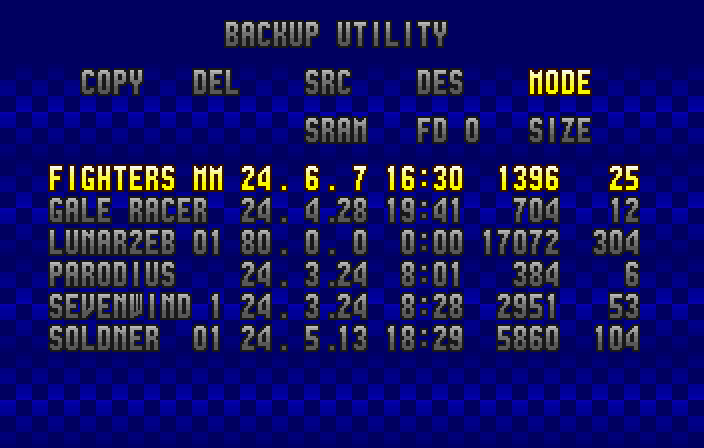
Within the Utility, pressing X or Y or Z brings up the commands, which are in short form:
DEL = DELETE
SRC = SOURCE
DES = DESTINATION
SRAM = Static RAM (System RAM)
FRAM = Ferroelectric RAM (Cartridge RAM)
FD0 = Floppy Disk partition 1
FD1 = Floppy Disk partition 2
| Compatibility Report Card | Fighters MegaMix | |
| Real Hardware | Yes | Full an complete compatibility, if both other memory devices are full. |
| Emulation (SSF) | No | Game will recognize its own save file on FDD but refuse to load or update it |
Frank Thomas ‘Big Hurt’ Baseball

Released in June of 1996, this game made an appearance on both the Saturn and PlayStation, as well as the Genesis / MegaDrive and Super NES. Yes, it was transition time in the industry. Overall, the game was received as mediocre – lacking in key gameplay options and not doing anything spectacular to differentiate itself from other baseball titles. Featuring an MLBPA (but no MLB) license, it relied on the ‘Big Hurt’ branding for authenticity.

The game boasts a very strange save system. It offers Season, Playoffs, and a few other long-term gameplay modes, but incredibly, will only allow Season to save. Want to play through an entire playoff run? Buckle up, baseball fan, because you’ll have to do it all in one sitting. ONLY a SINGLE Season save file is allowed.
That said, the game is fully compatible with the FDD in emulation, and like its successor, the External Device is an ‘un-named’ option.

On real hardware, the game tries to read the FDD as part of its boot process, and soft-locks at the Acclaim legal screen. Should the game launch with the FDD disconnected from the Saturn, the game boots fine. Even if the FDD is connected after the game has booted, the moment the game tries to access any memory functions, it freezes for a solid five minutes before it sorts itself out and resumes. This joins All Star Baseball ’97 as the only titles to momentarily lock up with the FDD.
| Compatibility Report Card | Frank Thomas ‘Big Hurt’ Baseball | |
| Real Hardware | No | Game soft-locks anytime FDD is accessed |
| Emulation (SSF) | Yes | Full and complete compatibility |
Galactic Attack

In 1995, Acclaim brought over Taito’s excellent Layer Section (a.k.a RayForce) and re-named it Galactic Attack. For decades, this underrated gem remained one of the most affordable Saturn schmups. One or two players tackle seven stages in succession, shooting at enemies ahead or using the static cross-hairs to lock on to enemies below the plane of action. This game features TATE mode for the authentic arcade feel.

In the Options menu, ‘record’ can be set to on or off. This is a bad translation; ‘record’ sets whether a tiny save file will be written to record game settings, such as difficulty, audio options, high scores, and so on. There is nothing else written to the game’s save file. Utterly unnecessary to get full enjoyment out of the title, yet handy to save yourself 30 seconds of setting your options prior to a gaming session.

The game never asks where to write this tiny little save file; it defaults to on-board RAM, then goes to Cartridge RAM, and finally, to the External Device. The catch? This only happens – once again – in emulation. On real hardware, the Saturn communicates with the FDD as if to write the file, but nothing is ever saved. Should the file be manually moved, the game will still fail to read it.
| Compatibility Report Card | Galactic Attack | |
| Real Hardware | No | Game unsuccessful at read/write functions |
| Emulation (SSF) | Yes | Full and complete compatibility |
Impact Racing

This is a game that deserves more love. Essentially a hybrid racing and car combat game, the goal is to finish the prerequisite number of laps before time runs out whilst destroying your opposition! There are forward-shooting weapons to unleash and mines to drop, and whilst destroying the opposition is not required, it does grant access to bonus stages in which the player tries to win permanent car upgrades. With a very steady frame rate, this is a good game.

Compatibility with the FDD is complicated. On real hardware, the game will usually recognize External RAM alongside System and Cartridge as valid save locations… but not always. Re-trying a save or load function immediately after a failure may lead to success. The end result is that the game is compatible at times, but the exact logic of when it is successful versus when it fails has not been fleshed out. In emulation, the game will only allow saving to on-board or cartridge RAM, however existing files on the second partition only of the Floppy Drive will be read, and can be updated. Very strange behavior with this particular title.

| Compatibility Report Card | Impact Racing | |
| Real Hardware | Yes | The game will display, read, and write to External RAM, but the operation is buggy |
| Emulation (SSF) | Yes | Partial compatibility – file must be manually moved to the 2nd partition only |
Madden 97

Football is the biggest sport in North America, yet oddly both SEGA and EA Sports sat out the ’96 editions of sports games on the then-new 32-bit consoles. Instead, Sony’s above-average NFL GameDay stole the overall limelight that year, whilst the Saturn played host to Acclaim’s Quarterback Club ’96 and Digital Pictures’ ‘interesting’ Quarterback Attack. The following season however, competition arrived. Digital Pictures bowed out, Acclaim followed up with Quarterback Club ’97, SEGA whimpered onto the gridiron with the weak NFL ’97 and EA cleaned house with Madden 97 – an excellent 32-bit update of their acclaimed 16-bit series. This game was fantastic and was rapturously received by critics and gamers alike.

EA Sports’ titles are a logical fit to take advantage of the expanded memory capacity of the FDD, seeing as their games are stats-heavy, memory-intensive sports simulations. Surprisingly, this is one title that is fully compatible with the FDD on real hardware as well as in emulation – although the file allocation minimums causes the game to mis-read the amount of free space on diskettes, as seen in the gallery below.
However, despite reading only 178 blocks per partition, the game will nevertheless correctly save options, seasons, etc. onto diskettes without issue in emulation and on real hardware.
There is one small quirk – on real hardware, the game will recognize the FDD and display it as an external save device, but should the player shift to another memory location – internal or cartridge – it is not possible to select external memory again. In order to maintain full functionality, the player must not de-select the external backup when picking a place to save.
| Compatibility Report Card | Madden 97 | |
| Real Hardware | Yes | Full compatibility; must not de-select external RAM |
| Emulation (SSF) | Yes | Full and complete compatibility |
Madden 98

The annual Madden football game update, and unfortunately, the last one to hit the Saturn. Your typical stats and other season-relevant figures have been updated, and the game now sports a much cleaner, more broadcast-style presentation. The gameplay remains as good as ever. This is the premier Saturn football game.

Madden 98 seems to be somewhat less FDD-friendly than its predecessor. On real hardware, the game is not compatible at all. In emulation, the game will read and display the Floppy Drive, but once it is de-selected, it cannot be selected again. This is similar how how Madden 97 behaved on real hardware. Interestingly, the game correctly interprets the number of available save blocks in all locations… however, once again FDD compatibility on a real SEGA Saturn seems to be at the mercy of a BIOS that needs an update.
| Compatibility Report Card | Madden 98 | |
| Real Hardware | No | Game does not interface with the FDD |
| Emulation (SSF) | Yes | Full functionality; must not de-select external RAM |
NBA Action

The Saturn’s first NBA game is heavy on detail and options. Take on the NBA in this respectable title, and try to win the championship. Featuring all play types – exhibition, season, playoff – as well as trades and build-a-player, the game leaves a significant memory footprint.

Support for the External Device is baked in, and is mentioned in the game manual. In SSF, any and all save or memory functions work equally across all save locations. On a real Saturn, the FDD seems un-selectable, likely because the game mis-interprets the available room on the diskette owing to the file allocation system. However, any and all files – season, playoffs, build-a-player – that are manually moved to the FDD from either internal or Cartridge RAM will subsequently work. The game will be able to read and update these files properly.
| Compatibility Report Card | NBA Action | |
| Real Hardware | Yes | Near-full compatibility; must manually copy files onto FDD one time for the game to correctly interface with the device thereafter |
| Emulation (SSF) | Yes | Full and complete compatibility |
NBA Jam Extreme

Saturn gamers were treated to two NBA Jam games; first, the Midway-produced NBA Jam: Tournament Edition, followed by Acclaim Sports’ own NBA Jam Extreme. Extreme is basically NBA Jam but, for the first time, using polygonal players instead of sprites. Not as well received, the game is nevertheless fun… but it certainly feels different from traditional NBA Jam! The game is for up to four players.

Because this is strictly an arcade interpretation of the sport, there are no season or playoff modes – just jam sessions. Individual gamers’ statistics – such as wins and losses – are tracked via a username system. By entering a username, birth month and day, the game will keep track of each user’s stats. The title saves these stats at the conclusion of each game, and auto-selects a save destination in reverse order – first trying the FDD, followed by Cartridge RAM, and finally, on-board memory. In emulation, the effect works perfectly. On real hardware, the game successfully accesses the FDD, however returns an error message saying the file cannot be read properly if there are already files on the diskette. However, a blank diskette will save and then load files. This may be due to the 64-block restriction – potentially, the game is interpreting an NBA Jam Extreme game file to require 1,984 blocks (as 31 blocks x 64 = 1,984).

| Compatibility Report Card | NBA Jam Extreme | |
| Real Hardware | Yes | Game reads and writes to FDD only if the diskette is relatively empty of other files |
| Emulation (SSF) | Yes | Full and complete compatibility |
NBA Live 97

EA Sports. A name besmirched at present, but quite respected in the 90s for realistic, stats-heavy, and most importantly, well-playing sports games. NBA Live 97 was the first EA NBA game to arrive on the Saturn (and PlayStation) in the jump to 32-bit machines, although the title still appeared on both the Genesis and SNES. EA Canada handled the masterful PlayStation version, whilst Saturn porting duties were offloaded to Realtime Associates… and unfortunately, the later Saturn version did not perform nearly as well as the lead (PlayStation) version. Shame.

There is a trend here whereas anytime Realtime Associates seemed to have been involved in a Saturn game, the odds of FDD compatibility rise. So is the case for NBA Live 97. Luckily, the game seems to sort out file allocation units and can correctly read and write to diskettes on both real hardware and in emulation without issue.

| Compatibility Report Card | NBA Live 97 | |
| Real Hardware | Yes | Full and complete compatibility |
| Emulation (SSF) | Yes | Full and complete compatibility |
NBA Live 98

The second, and final NBA Live game on the Saturn, this one was once again converted over by Realtime Associates. Similar to last year, the PlayStation version garnered much praise whilst the Saturn edition was seen as lackluster in comparison. One giant compromise is the failure to implement live play-by-play on the Saturn game – a feature present on the PlayStation disc. Alas, this was also the final year that the Live franchise appeared on the Saturn, Genesis and Super NES, with NBA Live 99 making an appearance on the PlayStation and, for the first time, the Nintendo 64.

With the previous year’s game being fully compatible, it would stand to reason that the ’98 edition works as well, and it does, with a small caveat. The diskette must be relatively empty of other files for the game to recognize there is enough room to save a file. Once the game is satisfied that there is enough room, it will read / write normally. Functionality is perfect in emulation.
| Compatibility Report Card | NBA Live 98 | |
| Real Hardware | Yes | Full and complete compatibility – so long as the diskette being used is relatively empty |
| Emulation (SSF) | Yes | Full and complete compatibility |
NHL All Star Hockey

Gray Matter programmed this game, and whilst it is not on the list of the best Saturn hockey games, you can’t fault the developer for skimping out on detail. There is a lot packed in here from a hockey, gameplay, and technical perspective. The developers were clearing trying to display as much authentic detail as possible.

This was the first 32-bit NHL game to arrive, and whilst it absolutely nailed down the presentation, it failed hard in the gameplay department. Reams of options, from create-a-player to trades to new season (with variable no. of games to be played) to full playoffs, this 1-to-12 player game tried to cover all its, erm, bases. The letdown was shoddy control and unfriendly camera angles which did not always present the scaling player sprites against the 3D ice surface very well.

NHL All Star Hockey‘s manual coyly calls out using ‘peripheral storage components’ to save files, and indeed, the game shows a good degree of FDD compatibility on real hardware as well as perfect compatibility in emulation.
On real hardware, the system will interpret ‘insufficient room’ on the diskettes, again likely due to the 64x file allocation quirk. However, any and all NHL All Star Hockey files manually moved to the FDD will then be read, accessed, loaded and updated correctly in-game. This includes general options, build-a-player, roster, season, and playoff files. This is very handy as the game consumes plenty of memory if all of its features are used. In this sense, a one-time move of the files onto the FDD affords the game perfect FDD compatibility on real hardware.
| Compatibility Report Card | NHL All Star Hockey | |
| Real Hardware | Yes | Near-full compatibility; must manually copy files onto FDD one time for the game to correctly interface with the device thereafter |
| Emulation (SSF) | Yes | Full and complete compatibility |
Panzer Dragoon Saga

The masterful conclusion to the Saturn Panzer trilogy, Saga is one of the greatest games of the 32-bit generation. Join Edge on his quest as he pursues the forces of Craymen for killing his excavation crew and stealing a mysterious human-like artifact from the ruins. The story explodes from there as Edge finds himself in the middle of a titanic struggle between the Empire, Craymen’s rebel forces, the mysterious Seekers, and the will of the Ancients. A masterfully executed fusion of role-playing exploration with turn-based combat and featuring stunning locales and a captivating storyline, this game rightly finds itself at the top of many ‘Best of Saturn’ lists.

Specifically coded to account for the FDD, Panzer Dragoon Saga is one of the rare games that features explicit, full and complete compatibility with the device. The device is accessed correctly, and file size / allocation is properly accounted for. All versions and regions of the title are fully compatible.



It is a complete joy for the Saturn aficionado to have this crown jewel of a game display perfect compatibility with one of SEGA’s lesser-known peripherals.
| Compatibility Report Card | Panzer Dragoon Saga | |
| Real Hardware | Yes | Full and complete compatibility |
| Emulation (SSF) | Yes | Full and complete compatibility |
Pebble Beach Golf Links

Join Craig Stadler at Pebble Beach for a round of golf! A North American launch title, this is a competent game made better by the inclusion of the Walrus himself. Digitized sprites are overlain on a 3D golf course which only updates in fixed camera angles rather than following the ball in real-time. Still, it is a well-done-for-its-time, relaxing golf game.

There is no reaction from the Floppy Disk Drive on real hardware – however, gamers can select to save to either partition of a diskette in emulation! Another tragic case of compatibility being so close, yet so far away, most likely due to the BIOS.


| Compatibility Report Card | Pebble Beach Golf Links | |
| Real Hardware | No | Game never accesses the FDD |
| Emulation (SSF) | Yes | Full and complete compatibility |
PGA Tour 97

Part of EA Sports’ 1997 line-up, this is Electronic Arts’ only golf game on the SEGA Saturn. Not at all in the upper echelon of golf games, this travesty falls prey to absurd loading times. Take a swing… and then wait five seconds for your golfer to execute the action on-screen. Ugh… how in the world did this get past quality control?

So, Floppy Disk Drive compatibility… NiGHTS into Dreams? Nope. Tomb Raider? No sir. PGA Tour 97? Ding ding ding, correct!!! To be fair, the game is compatible with the External Device only in emulation – the game does not interface with the FDD on real hardware at all.
Bonus fact: Craig Stadler makes an appearance in this game, too! Holy jeebers, the Walrus just shot up to Legendary Status amongst Saturn heroes. Here, he is one of the many pro golfers that can be selected (this is a licensed EA Sports game, after all). Funny that Stadler is not selectable in his own Pebble Beach game, but is playable here. Never though you could get it inside his, in Pebble Beach? Well, you CAN here. Boom. Mic drop.
| Compatibility Report Card | PGA Tour 97 | |
| Real Hardware | No | Game never accesses the FDD |
| Emulation (SSF) | Yes | Full and complete compatibility |
Quarterback Attack
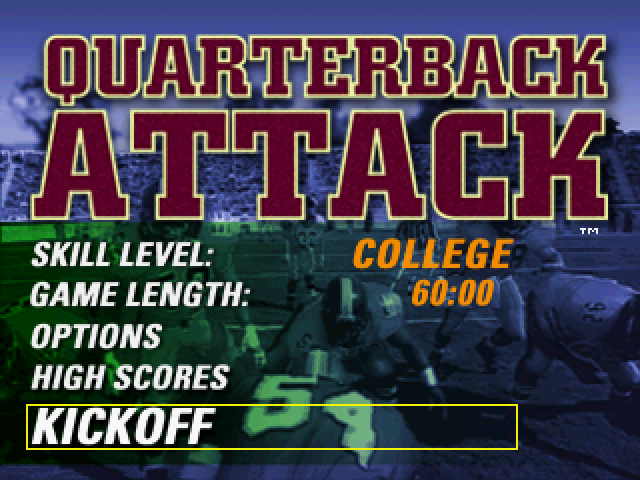
The very first American football to grace the Saturn comes courtesy of FMV darlings Digital Pictures. The game is a non-traditional but surprisingly competent football simulation featuring full motion video clips rather than sprites or polygons, and as such, is somewhat limited. It also is a single player affair, as a 2-player FMV game simply could not work.

Quarterback Attack, along with the other two Saturn Digital Pictures releases, features a memory utility which allows the game to see save files from other titles. On a real Saturn, the game will recognize that an external device is connected, attempt to communicate with it… and soft-lock for a long few minutes before sorting itself out. It is not successful in reading, writing, or ultimately even seeing files on a floppy diskette – though it sure tries.

Interestingly, this effect is not replicated in emulation at all.
| Compatibility Report Card | Quarterback Attack | |
| Real Hardware | No | Game accesses the FDD and briefly soft-locks |
| Emulation (SSF) | No | Game never accesses the FDD |
Road & Track Presents The Need for Speed

Electronic Arts’ Road and Track Presents The Need for Speed is the first in a long line of racers that endures to the present day. The game was initially developed for the 3DO; this is a good port of the game. Need for Speed features many tracks, a respectable frame rate, and a longer draw distance than most racers. It feels somewhat less of an arcade experience than SEGA’s arcade conversions, however still plays well and offers much more content to keep racing fans satisfied. Don’t miss out on this one – it’s a good game!

The game’s manual mentions saving to either Internal, Cartridge, or External devices in several places, and indeed, this proves to be the case. In emulation, the game is perfectly compatible. Maddeningly, on real hardware, the game doesn’t interface with the FDD at all. This is a real shame – the small file sizes the game produces would have fit on the FDD even if the game didn’t take the file allocation units into consideration… alas, it is not meant to be.
| Compatibility Report Card | Road & Track Presents The Need for Speed | |
| Real Hardware | No | Game never accesses the FDD |
| Emulation (SSF) | Yes | Full and complete compatibility |
Shockwave Assault

Electronic Arts’ Shockwave Assault is a port of a 3DO in-the-cockpit shooting game and its expansion pack. You are dispatched to handle an alien invasion force and must do battle in various areas around the globe. Later in the game (i.e., the included expansion pack – called Operation Jumpgate), the battle spills over to the rest of the solar system. The game is laden with FMV and fairly solid acting, giving it that very distinct early 90s vibe, yet despite the complex storyline and competent presentation, gameplay boils down to a repetitive and sometimes frustrating exercise in shooting and dodging. Not a horrible little title, but not a game that will set your Saturn on fire.

When starting a new game, the player creates a ‘pilot’, which essentially becomes the save file for the adventure. Progress is automatically saved at the end of each level, and to re-start a game at a later time, the gamer loads their desired pilot to resume from where they last left off. The gamer selects where to save the pilot – Internal RAM, Cartridge RAM, or External Device – and this is where the file remains.

Paradox was the team tasked with converting the title over to the Saturn, and main programmer Ian Sabine did good on ensuring the FDD was fully and completely supported.
| Compatibility Report Card | Shockwave Assault | |
| Real Hardware | Yes | Full and complete compatibility |
| Emulation (SSF) | Yes | Full and complete compatibility |
SimCity 2000

Saturn’s SimCity 2000 was the first console port of the game, and it was a good one. Featuring several enhancements over the 1993 PC original, the game was well received, although admittedly it highlighted a time of uncertainty in what type of games the new generation of consoles would host. Time would go on to show that, at least for the moment, games that originated on the PC were still best suited for PCs.

One of the first games released on the Saturn, SimCity 2000 is a memory-heavy title. Each file has to take into account an entire map’s worth of city building adventure, and Maxis must be commended for somehow making it all squeeze into a 461-block save file!
Of course, 461 happens to be the entire system memory, so the game highly recommends a backup option. Indeed, the manual speaks of both Cartridge Memory as well as an External Device to save game files.

In emulation, the game will present the External Device as an option, and will fully function as a huge backup location. Unfortunately, real hardware does not interface with the FDD at all. This is a shame – it is precisely for the huge save files of games like SimCity 2000 that Expanded Memory becomes ideal!
| Compatibility Report Card | SimCity 2000 | |
| Real Hardware | No | Game never accesses the FDD |
| Emulation (SSF) | Yes | Full and complete compatibility |
Slam ‘n Jam ’96 feat. Magic & Kareem

Crystal Dynamics released this in the brief time the company tried to field a sports line. It is an un-remarkable sequel to Slam ‘n Jam ’95, released on the 3DO the previous year. The game features a cornucopia of options including season & playoff; however, it lacks NBA or NBPA licenses. That means the teams and players – aside from the titular Magic Johnson and Kareem Abdul-Jabbar – are entirely fictional.

Once again, this is a title that was programmed using SEGA’s recommended save file protocols, and in emulation, the game exhibits perfect compatibility with the FDD, including both partitions. Sadly, no dice on real hardware.
| Compatibility Report Card | Slam ‘n Jam ’96 | |
| Real Hardware | No | Game never accesses the FDD |
| Emulation (SSF) | Yes | Full and complete compatibility |
Space Jam

Conceptually, Space Jam is a neat game. Take the arcade-y style of NBA Jam, exchange the NBA license for a movie license, and watch the title sell, sell, sell! To be fair, the game plays relatively well for a trick basketball game and even makes an effort to somewhat follow the movie’s storyline. Interspersing the basketball shenanigans are mini games which, if bested, can provide little boosts and bonuses in the main game.

The game is programmed to take advantage of the FDD and surprisingly, the option does manifest on real hardware, enabling full read and write options! This applies to both real hardware and emulation.

| Compatibility Report Card | Space Jam | |
| Real Hardware | Yes | Full and complete compatibility |
| Emulation (SSF) | Yes | Full and complete compatibility |
Ten Pin Alley

Perhaps the greatest bowling game to hit the American Saturn (cough, cough… it’s the ONLY bowling game to hit the American Saturn), this one looks, sounds, and plays very clunky. The game relies on a timing pendulum system similar to golf games of the time for its deliveries, thereby bringing in an element of skill… however, the characters animate poorly and look odd. Only with the power of additional players and alcoholic beverage consumption does this title become a ‘solid’ party title. Not the Saturn’s finest hour, however in emulation, the FDD is fully supported. The game is exclusive to North America.

On real hardware, there is no effect at all with the FDD. This is a shame.
| Compatibility Report Card | Ten Pin Alley | |
| Real Hardware | No | Game never accesses the FDD |
| Emulation (SSF) | Yes | Full and complete compatibility |
Valora Valley Golf

Sensing an opportunity in a bare 1995 Saturn line-up and bolstered by the warm reception of their previous title, Pebble Beach Golf Links, T&E Soft double-dipped to bring us Valora Valley Golf, ominously known as The Hyper Golf: Devil’s Course in Japan. Gameplay is nearly identical to Pebble Beach Golf Links but with added trick shots, and set in wild and fantastic environments. Ever wanted to casually golf near an active volcano? Step right up! This game is for you!

Like Pebble Beach, the game seems primed for FDD compatibility, but like so many games on this list, does not interface with the device at all. In emulation, of course we have full compatibility.

| Compatibility Report Card | Valora Valley Golf | |
| Real Hardware | No | Game never accesses the FDD |
| Emulation (SSF) | Yes | Full and complete compatibility |
Virtua Fighter 2

One of SEGA’s biggest selling Saturn titles worldwide, part of the Three Free promotion in North America, and one of the Big Three of Christmas 1995. Running at a silky-smooth 60 frames per second and in a resolution that today would be called 480i, this head-turner was matched with both the arcade original and a remixed soundtrack. Deep but very well balanced 1 or 2 player gameplay rounds out what is one of the Saturn’s greatest games. This game caused a frenzy in Japan, and briefly restored some sheen on the Saturn’s western reputation. An absolute classic.

The title never asks the player where to save it’s game file, and like Fighers MegaMix, will work through a progression of first trying on-board memory, followed by cartridge RAM, and finally, the floppy disk drive. Should system memory be full and cartridge memory either full or absent entirely, the game will read and write to the FDD without issue. For this function to have remained undetected in such a huge title is remarkable, but it does indeed work. Amazing.
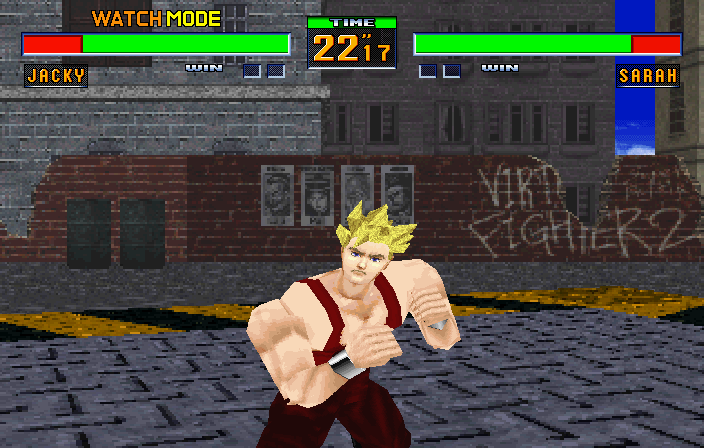
Although it is difficult to simulate full memory in emulation, we can confirm that the game will indeed follow its logic and successfully save and retrieve files from virtual expanded memory devices as well.
| Compatibility Report Card | Virtua Fighter 2 | |
| Real Hardware | Yes | Full and complete compatibility |
| Emulation (SSF) | Yes | Full and complete compatibility |
Virtual Casino
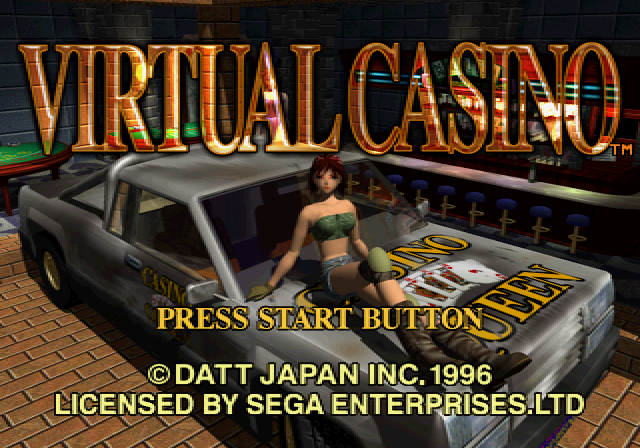
Natsume’s casino game is one of many ‘forced-choice’ games when it comes to saving files – that is, the game is programmed with only two pre-determined save choices for the gamer. Although reading or writing to diskette is not supported with this title either on real hardware or in emulation, the game will get confused and briefly soft-lock if a floppy disk device is connected to a real Saturn. The lock lasts a few moments before the player is able to select either System or Cartridge as their save location of choice.
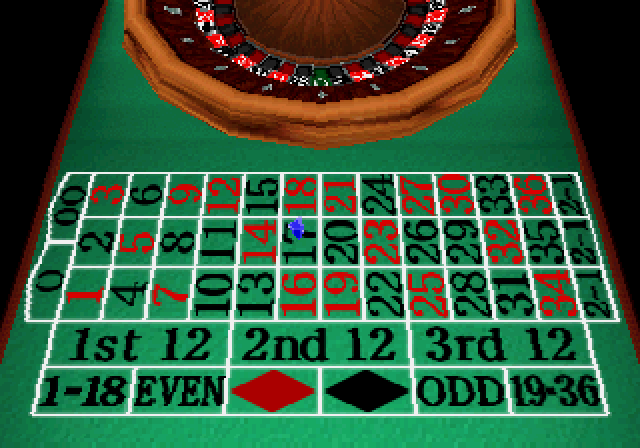
| Compatibility Report Card | Virtual Casino | |
| Real Hardware | No | Game accesses the FDD and briefly soft-locks |
| Emulation (SSF) | No | Game never accesses the FDD |
Virtual Hydlide

T&E Soft are at it again, this time presenting Virtual Hydlide, an over-the-shoulder third person action RPG with randomly generating worlds. The game was published by Atlus in North America and unfortunately, really shows its age. The FMV comprises a mix of obvious blue-screen acting and bad visual effects and the game world is a pixelly exercise in low framerate pain. The dad-bod hero of the story, Jim (not Sir James the Brave… just ‘Jim’) must brave several dungeons in order to free the three fairies of Fairyland so that they can recombine into the princess. This game is so bad that it’s good, in a very cheesy, B-movie sort of way.

Like with T&E Soft’s two Saturn golf outings, the game is FDD-ready and responds fully in emulation. Unfortunately, the game has no way of interacting with the FDD on real hardware. This is a shame as each file is very large, owing to the random world generation. Games like this is what the FDD was designed for.

| Compatibility Report Card | Virtual Hydlide | |
| Real Hardware | No | Game never accesses the FDD |
| Emulation (SSF) | Yes | Full and complete compatibility |
World Cup Golf: Professional Edition

A rather obscure golf title, programmed by Arc Developments and published in North America by US Gold Sports, this game plays out on the beautiful Dorado Beach golf course in Puerto Rico. The game started life as a 3DO title and received mildly positive reviews at the time. Its unique feature is that rather than the camera following the ball in real time (something no golf game had managed at this point), the player is treated to an FMV flyover of the course, from the perspective of a ball being tee’d off. A tiny golf ball sprite is then overlaid on the video. The FMV sequence is always the same, but the trajectory of the ball is dependent on the player’s stroke. It looks pretty cool, until the ball sprite begins to drop wherever it was shot and the flyover continues, as this ruins the illusion somewhat. Still, a very clever solution for its day.

The game has no compatibility with the FDD but it must have been planned at some point. If a memory cartridge is inserted, the game will also present an External Device option, however it will not function at all. Should a cartridge not be present, the External Device option won’t appear, either. This appears to be the case on both real hardware and in emulation.

| Compatibility Report Card | World Cup Golf: Professional Edition | |
| Real Hardware | No | Game will present an External option in certain situations but will never read nor write to the FDD |
| Emulation (SSF) | No | Game will present an External option in certain situations but will never read nor write to the FDD |
There they are – all the North American titles that are interface to any degree with the Floppy Disk Drive. Of these, fifteen work to a functional degree, ranging from slightly un-optimized or somewhat glitchy to fully and seamlessly compatible on real Saturn hardware. The remainder is seemingly only held back by an underdeveloped system firmware. Seeing the Saturn correctly handle an External Device is especially neat – it is likely very few gamers have seen some of the options and screens that emulation has been able to unlock, in terms of the external storage. Would things have been different had the Saturn achieved much deeper market penetration? That remains hard to say. SEGA would have needed to release an update to the BIOS either through a hardware revision for new Saturn units, or some other type of flash delivery to existing hardware – perhaps something could have been built in to the FDD itself, rather than coming on the separate FDD Operator Disc. The device’s eventual low-key 1996 release in Japan and subsequent omission from official peripheral lists once again demonstrates an unfocused, market tone-deaf side of SEGA. Lucky for us, this deficiency was offset by the brilliance of the firm’s engineers, the passion of the programmers who developed for the console, and the love its fans – and that includes YOU, dear reader – bestowed upon the company’s penultimate home console.
But Wait… There’s More!
Aside from games that are compatible with the Floppy Drive, there are also the three Worldwide Soccer games that deserve special mention. Each iteration of the series features a fully-fledged Backup Utility in its options; effectively, an enhanced Memory Manager of sorts. The utility displays the same data as the Memory Manager whist also displaying each file’s date stamp, and includes functions such as selecting multiple files at once and sorting by various categories. Most usefully, it displays ten files on screen at a time, compared to five in the Memory Manager.
The utility will read both on-board RAM as well as Cartridge RAM, and in emulation, will also read both partitions of a floppy diskette. There is some very minor graphical corruption when reading the 2nd partition of a diskette, however functionality remains perfect. Also of note: clearly, whomever wrote the Backup Utility had a beautiful eye for detail, as the shadowing of the save location labels is colored to match the actual Memory Manager – red for Saturn RAM, blue for Cartridge RAM, and green for External Device. We love you, Unknown Programmer!!

One last point… all testing was performed on the North American library. It is inevitable that dozens of other games from the European and especially Japanese libraries support the FDD as well.
We Need a Perfected BIOS
What would the perfect BIOS look like for those who still play Saturn in the 2020s? Here are some quality-of-life features that would make sense to add to a hypothetical Saturn BIOS file; some of these are minor implementations whilst some would surely be a monstrous challenge to write. Still, let us cast our dream!
- Region-free – will boot discs from all regions (this already exists!)
- Option to bypass disc authentication (i.e., gain System Disc functionality)
- Correct interface with the Floppy Disk Drive – build in the functions of the FDD Operator Disc firmware
- While we’re at it, build in Photo and eBook Operator Discs firmware as well. Also, if possible to do in firmware, building in VCD support would be the cherry on top of the delicious Saturn cake
- Enhanced Memory Manager:
- Read ALL save locations, including Floppy Disk Drive or any other removable storage device accessed through ANY of the Saturn’s ports
- Ability to select multiple files at once
- A ‘move file’ function (rather than the two-step copy, then delete)
- A larger display of files on screen at a time, similar to what is seen in the Backup Utility in the Worldwide Soccer games
- A date stamp displayed on each save file in addition to all currently displayed data
- A facility to enable local system-to-system save file transfer via the Battle Cable (Taisen Cable)
- A facility to enable global system-to-system save file transfer via the NetLink modem
- The ability to use NetLink to upload and download save files to and from a server or website
- For the sake of continuity and consistency: keep the look and aesthetic of the current dashboard.
- Purely for looks: if a Saturn disc is detected in the disc tray while in the dashboard, change the icon from the generic disc-with-a-ring to an actual Saturn icon, matching the region the disc is coded to.
Programmers! A special call to arms: can any of you tinker with the Saturn’s BIOS to produce some or all of the above? In many ways, such a BIOS would supplant the need for the vast majority of after-market modifications available for the Saturn. Would this be a difficult hack to make? Does anyone want to take up the challenge? WE WANT TO HEAR FROM YOU!
Fun Fact! The single biggest save file in the North American save file set comes from a surprising game: Hexen’s save file takes up a mind-boggling 3801 blocks of memory! The game features support for the RAM Cartridge, which manages to hold no more than two Hexen files at a time before being out of space. Thankfully, the game also supports password save. Perfect for FDD compatibility! Alas… no dice. The game does not interface with the floppy drive.

Abandonware
It is a sad fact that many of SEGA’s hardware ventures underperformed on the market, and that the company had no compunctions about abandoning some of their products shortly after launching them. Although the FDD enjoyed some relevancy in Japan in conjunction with network games (Dragon’s Dream), and with special game-building titles (Game Basic, Dezaemon 2) where the idea was to trade diskettes with homemade titles between Saturn users, the device never reached mass market acceptance. When it did finally surface in 1996, the device was used for applications somewhat different than initially envisioned, and was never really exploited as a cheap mass storage device.
Support for the FDD (or, more precisely, any external memory device accessed via the Communications Connector) was included in all of the early Saturn development libraries, but as the device failed to materialize, references to it were quietly dropped. Subsequent Saturn technical manuals feature stricter controls and revised instructions for writing save files to Cartridge RAM, as SEGA planned on releasing much higher capacity memory cartridges in the future. If these new instructions were followed when coding, then the games being written would be forward-compatible with the new XL RAM Cartridges. Alas, as the Saturn market floundered in the West, these ‘super cartridges’ never made it off the drawing boards. As for the FDD, the North American games that support it today do so only because programmers adhered to that early Saturn documentation. Today, loading an FDD-compatible game and watching it interface with the unit as it spins up and its little green access light illuminates is less about utility and more about breathing life into a long-forgotten ghost of SEGA’s brilliant – and never fully realized – Saturn past.
Compatibility Round-up
| North American Title | Compatible Emulation SSF (28 games) | Compatible Real Hardware (15 games) |
| All Star Baseball ’97 feat. Frank Thomas | Yes | Soft-locks Game |
| Arcade’s Greatest Hits (Williams) | Yes | Yes |
| Arcade’s Greatest Hits The Atari Collection Vol. 1 | Yes | Yes |
| Casper | Yes | No |
| Crusader: No Remorse | Yes | Yes – near full |
| Daytona USA | Yes | No |
| Fighters MegaMix | Broken | Yes |
| Frank Thomas ‘Big Hurt’ Baseball | Yes | Soft-locks Game |
| Galactic Attack | Yes | No |
| Impact Racing | Partial | Yes, but buggy |
| Madden 97 | Yes | Yes – near full |
| Madden 98 | Yes | No |
| NBA Action | Yes | Yes – near full |
| NBA Jam Extreme | Yes | Yes – with conditions |
| NBA Live 97 | Yes | Yes |
| NBA Live 98 | Yes | Yes – with conditions |
| NHL All Star Hockey | Yes | Yes – near full |
| Panzer Dragoon Saga | Yes | Yes |
| Pebble Beach Golf Links | Yes | No |
| PGA Tour 97 | Yes | No |
| Quarterback Attack | No | Soft-locks Game |
| Road & Track Presents The Need for Speed | Yes | No |
| Shockwave Assault | Yes | Yes |
| SimCity 2000 | Yes | No |
| Slam ‘n Jam ’96 feat. Magic & Kareem | Yes | No |
| Space Jam | Yes | Yes |
| Ten Pin Alley | Yes | No |
| Valora Valley Golf | Yes | No |
| Virtua Fighter 2 | Yes | Yes |
| Virtual Casino | No | Soft-locks Game |
| Virtual Hydlide | Yes | No |
| World Cup Golf: Professional Edition | No | No |
Special note: the author of this piece is not a programmer and does not have the ability to further interpret technical detail about the file management system or possibilities such as updating (hacking) the BIOS or introducing some kind of pseudo-firmware update. SHIRO! Media Group prides itself on accuracy of information. Any feedback or technical corrections to the article are most welcome!




















































Did you mean “floppy disk”?
Yes! Shame on me for not noticing that. Article edited! Thank you!
The Bios needs adjusting so it can address the full 256KB of the Fram Mod not just the 32KB it can access atm. Imagine 3.5k+ blocks of internal memory WoW.
P.S. the disc authentication check on the bios has already been accomplished but other chips in the Saturn also make this check so it fails.
The Saturn is so fascinating to me. Agreed, the FRAM mod should enable much more than the 32kb it currently does. And the disc authentication is the Fort Knox of 1990s consoles.
Thanks for the comment!
This is a fascinating article. Thanks so much for delving deep into this peripheral. I was honestly thinking about getting one but maybe ill wait until there is some aftermarket option to increase compatibility and ease of use. Still, what an amazing write up!!
Thanks, glad you enjoyed it! Yeah, the researching for this was quite fun. Frustrating that SEGA left this peripheral half-baked.
This makes me wonder if it would be possible to mod the Saturn with a custom BIOS with all FDD Operator functions patched it, so we could see the same results as SSF but on retail hardware.
Has anyone looked into this?
There might be promising-ish use cases, considering that the FFD Operator disc got an English translation now, and that some ODE (Satiator?) could maybe hook into the system as an External Device.
Sonic Jam seems to work with the FDD; I’ve been able to load / save progress using it on real hardware.
I cannot replicate this. What version of the game are you using? What Saturn revision?
I am using PseudoSaturn Kai to load a US copy on a JP Saturn. PSKai may be patching the BIOS on run since it features FDD compatibility.